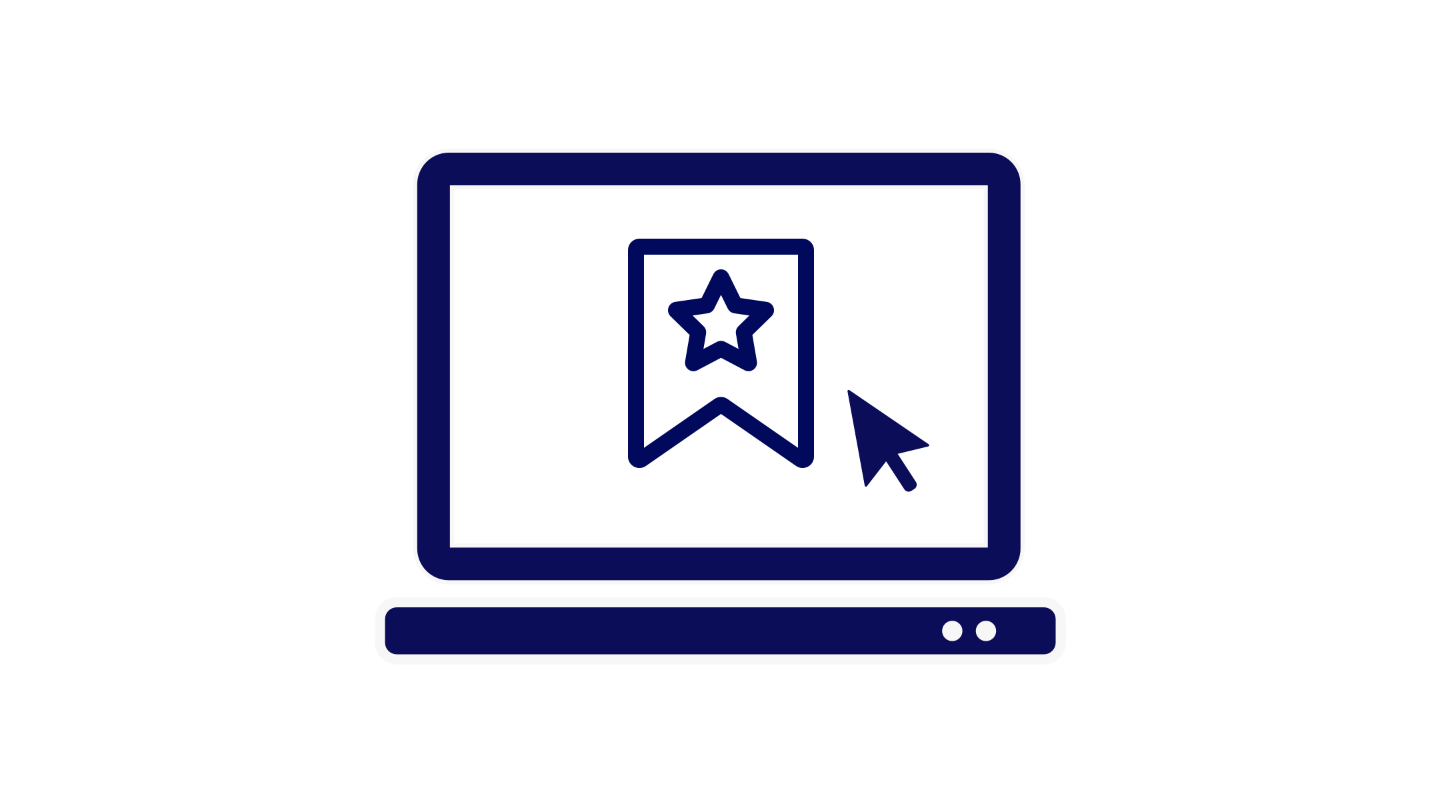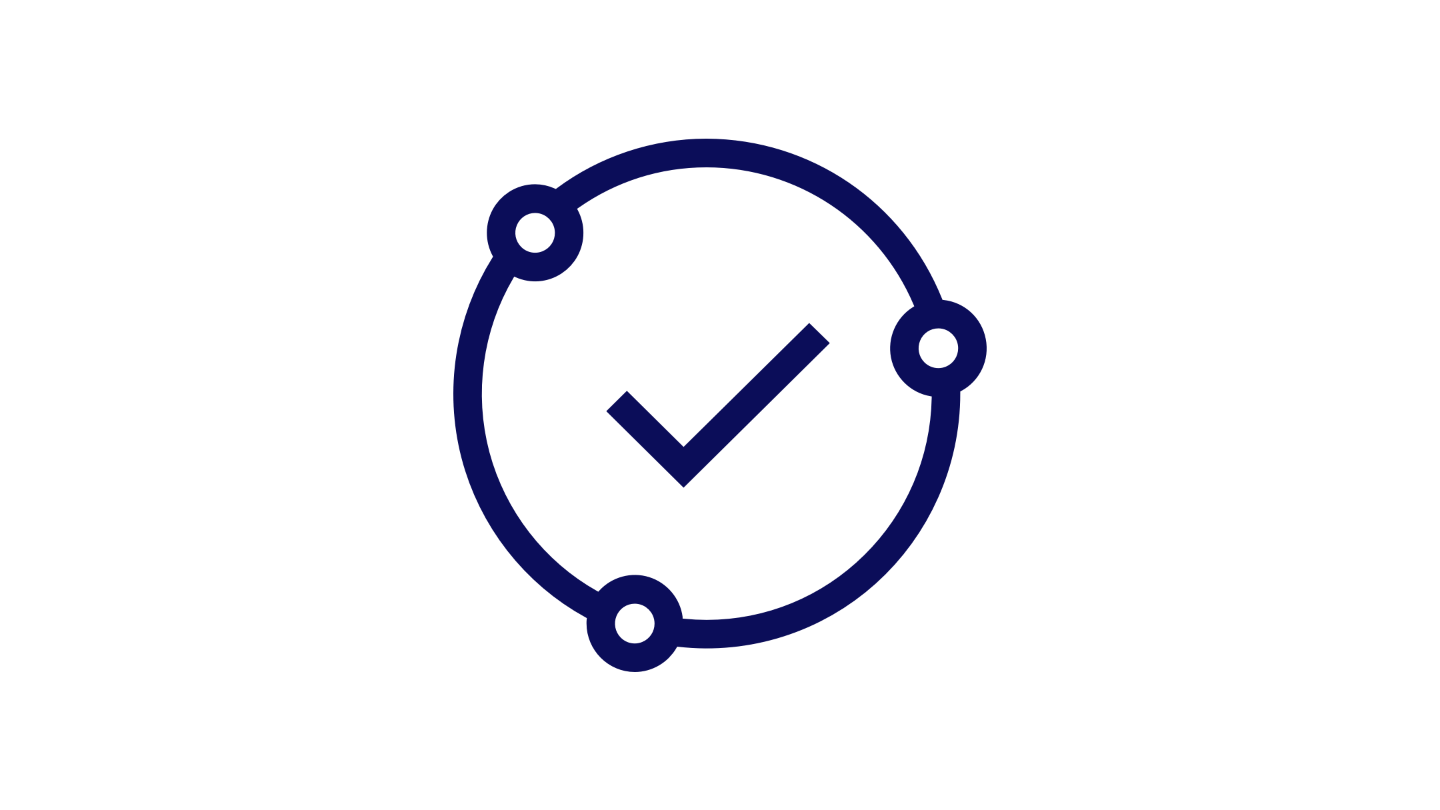FORD BLUECRUISETooltip
€24.99 / month
€280 / year
90 days free trial.
Vehicles with this subscriptionTooltip
Driving like you’ve never experienced before.
BlueCruise "hands off, eyes on" technology allows you to safely remove your hands from the wheel when driving on designated "Blue Zone" roads.
Turn the music up. Watch the miles go by. And arrive at your destination less stressed.